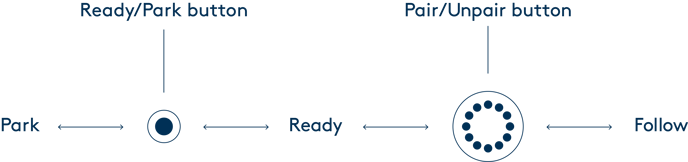First time setup
During the first time setup gita will roll off its transportation base. Please keep a 3 foot clearance in front of gita.
Note: For the initial startup you need a Wi-Fi network (have the network name and password available) and a Bluetooth enabled mobile phone.
You can follow these steps outlined in your Quickstart guide. You can download a new copy of the Quickstart Guide here.
To get started, follow the steps below:
- Charge gita for 10 minutes
Remove the charger from the accessories tray and plug the charging cable into the charging port at the back of gita and the power cable into a wall outlet. - Install the mygita app and create your account
While gita is charging, download the mygita app from the App Store or Google Play Store. Sign up and create your account. During the account creation, you will be sent an email with a verification code. After uploading your profile picture, select the option “I bought a new gita”.' You can find more information regarding the creation of your mygita account here. (link to mygita account creation page) - Power on gita
Press and release the power button above the charging port. - Continue setting up the app
Scan the QR code provided in your Quickstart guide. If you have lost your QR code or require a replacement, please contact Customer Care at 1-800-791-0843. - Identify your gita
After a short online registration process you can give your gita an app specific name. You can find more information on registering your gita or adding additional gitas to your account here. (link to Registering a gita article) - Connect gita to your Wi-Fi network
Should you have trouble connecting to a network, please contact Customer Care at 1-800-791-0843. - Confirm clearance in front of gita
gita needs at least 3 feet of clearance in order to roll off the base.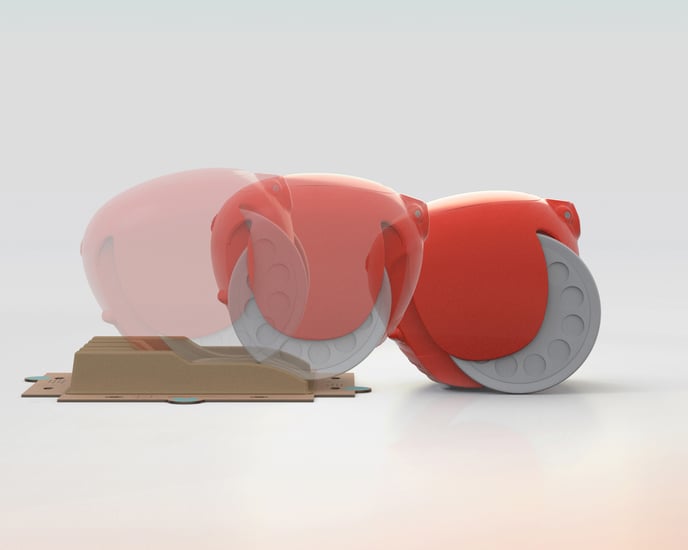
- Initiate the roll off
The mygita app will indicate when gita has enough power to proceed and prompt you to unplug the power cable from the back of gita to initiate the roll off. - After the roll off gita sits down and is ready for a first walk!
Your first walk with gita
- To get started, touch the small Ready/Park button. gita will stand up and self-balance.
- Now, standing in front of gita, touch the large Pair/Unpair button. gita will follow you.
- To end your walk touch the Pair/ Unpair button again and gita will stop following you. To park gita, touch the small Ready/Park button and gita will sit down.