kilo® Care & Maintenance
Ensuring Kilo's Peak Performance
kilo robots are designed not to need extensive maintenance or field repair. However, there are steps you can take to ensure kilo operates at peak performance.
Standard Checkout
Perform this checkout as needed, especially after shipping or prolonged storage. It helps to validate normal operation of kilo.
- Power on the kilo. Ensure it does so completely before moving on.
- The kilo lights will pulse blue until it is fully powered on, when it will make a rising sound to indicate that it is ready to use.
- Verify that the kilo shows up in the PFF Pro® app and is connected to a WiFi network.
- Verify that the battery is sufficient for testing (higher than 15%). Battery level can be determined by the PFF Pro App
- Follow. Press the follow button and walk the unit around as you would in everyday following operation.
- Include both forward following and regular following.
- Trips. Record a short trip somewhere out of the way and play it back.
- For more details on how to record and play back a trip, see the provided kilo user guide or kilo User Manual.
- You may delete the test Trip after you are finished.
Periodic Maintenance
Perform this basic maintenance on a regular cadence as needed depending on your environment. For example, a cleanroom environment would need less frequent maintenance than a dusty construction site.
With the robot powered down and in a safe position:
- Check for any loose fasteners or components.
- Verify that the metal chain grounding strap is attached to the front left wheel hub (facing the pillar) and touching the ground.
- Using a soft cloth, gently wipe the following sensors on kilo to remove any dust and debris that may have accumulated.
- RGB and RealSense cameras on the pillar.
- The 16 circular ultrasonic sensors configured in sets of two pairs of sensors on every side of the robot bed.
- The lidar mounted on the bottom center of the robot.
.png?width=670&height=685&name=Sensors%20to%20clean%20(123).png)
With the kilo powered on:
- Verify that the speaker is working by pressing the pair button.
- You can adjust the volume on the PFF Pro App as needed.
- Press the e-stop button and verify that it enters the e-stop state.
- With the e-stop engaged, verify that all of the lights function properly.
- Lights on the pillar around the pair button
- LED light bar around the outside rim of the bed
- With the e-stop engaged, verify that all of the lights function properly.
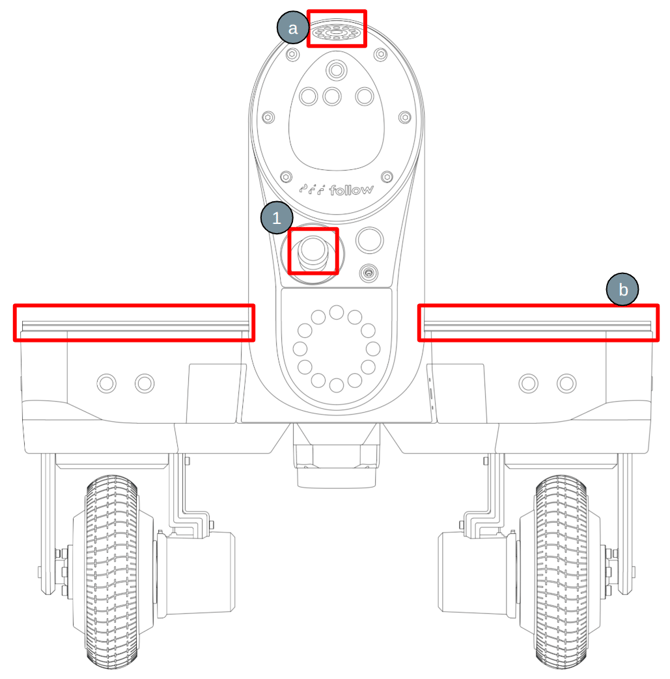
- Disengage the e-stop if applicable. Pair with kilo, then:
- Visually verify that the movement of the wheels is nominal.
- Listen for any unusual sounds while in motion.
Further support
If you have any questions on use or care of your kilo robot, or if you notice anything unexpected when performing this routine maintenance, please contact PFF support at:
(800) - 791 - 0843
support@piaggiofastforward.com